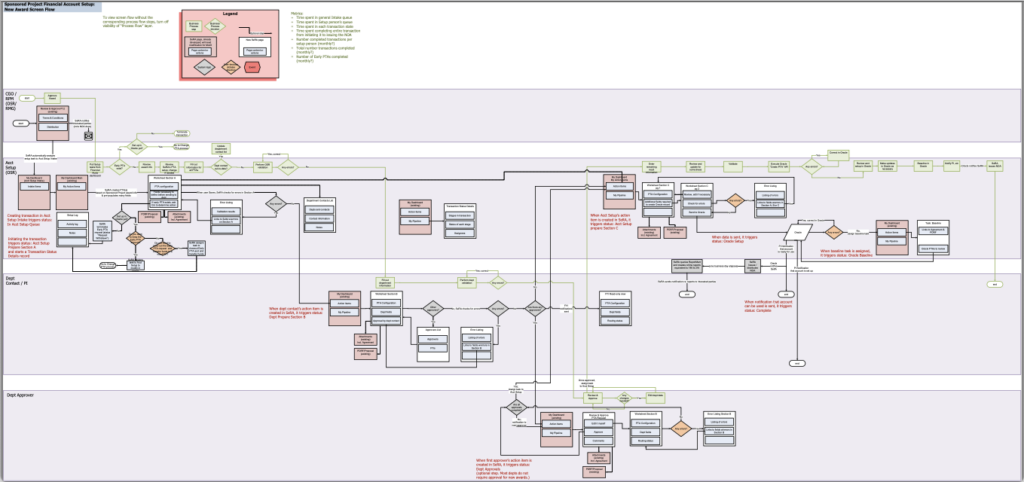Financial Account Setup Process Project
I designed a new Financial Account Setup process and form that addresses issues currently leading to creation of new project accounts or new tasks associated with the wrong award. The new form uses data from the Research Administration system to identify the minimum number of financial accounts required when a sponsor grants a new award.
The two greatest pain points of the existing request system were:
- It was difficult to identify the relationship between an Award (bucket of money from a sponsor), the Project (the money to be applied to a specific research project), and Tasks (a portion of the Project that is accounted separately), due to complex business rules. (Multiple awards can fund one project, multiple tasks can belong to a project but may be funded by different awards so tasks must be associated with both the project and the award, etc.)
- Most people could not determine how to create a task associated to the project and an award, and then create another task and associate it to the same project but a different award.
To address these issues, the new system provides a visual representation of the relationship. Testing indicated that people now have no difficulty determining how to add tasks to the same project but different awards.
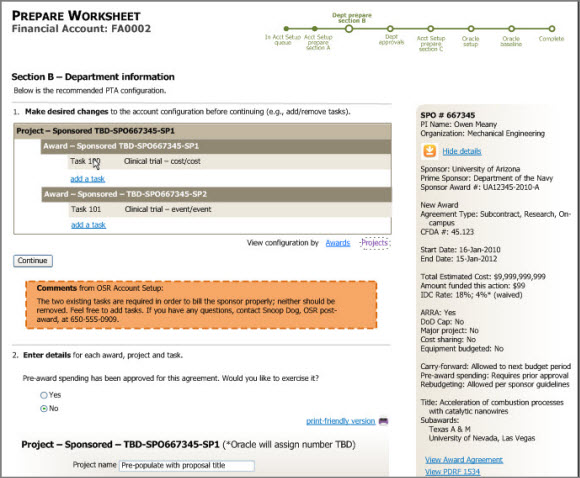
Before diving into the design of the form, I mapped the new process and screenflow in Visio. Subject matter experts reviewed the diagram to determine if there were incorrect assumptions or concerns about the proposed flow. Once stakeholders were on board, I moved to designing the form (wireframes and annotations).